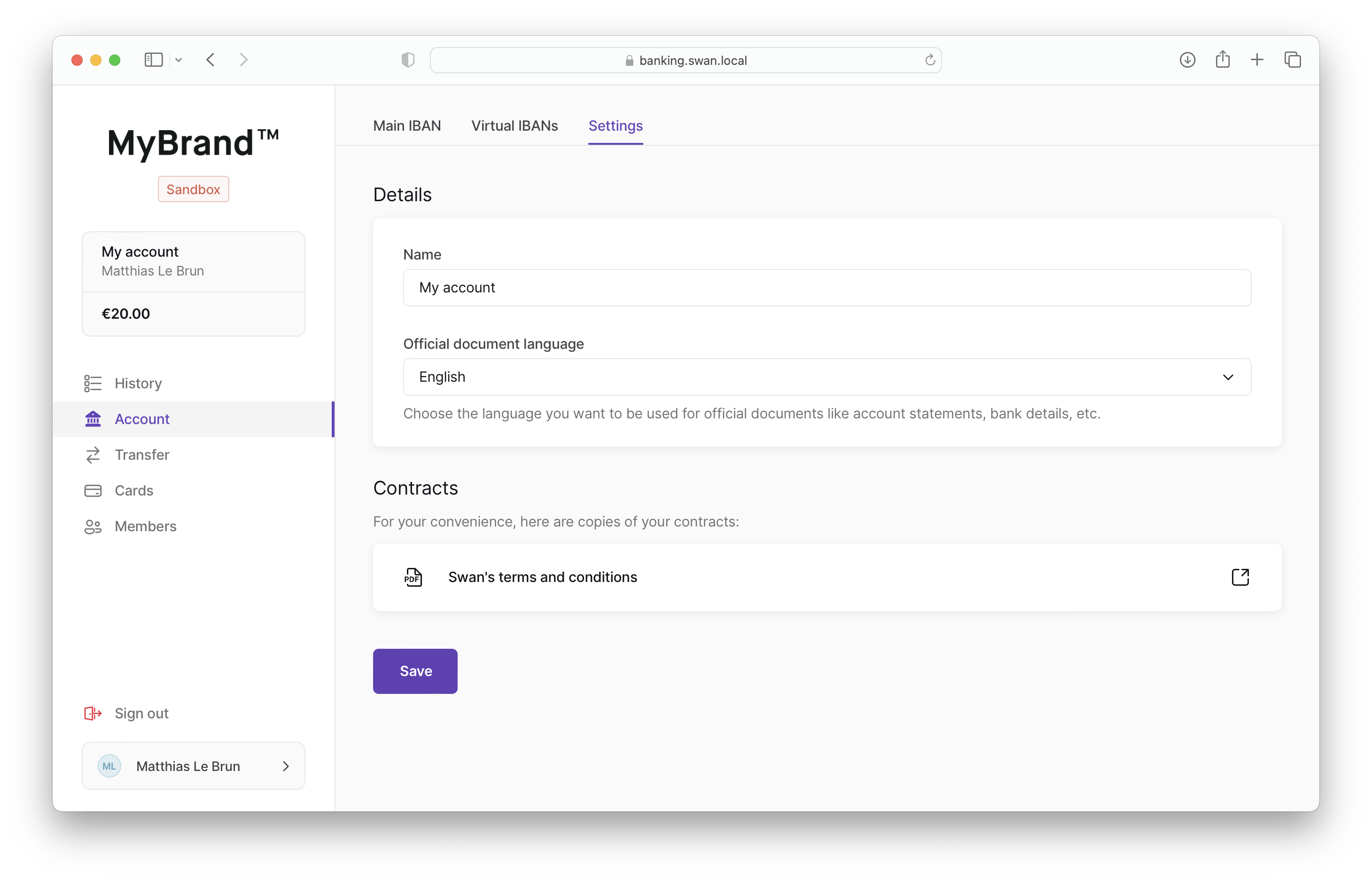Account
Along with the main navigation, the account page should include the following tabs:
- Main IBAN tab: each account has a single, main IBAN
- Virtual IBAN tab: accounts can have zero, one, several virtual IBANs
- Settings tab: access or change account name, language, and documents
Main IBAN
The body of the main IBAN tab should include the following content:
- Details
- IBAN (click to copy)
- BIC (click to copy)
- Account holder (
name)
- Address
- Address
- City
- Zip code
- Country
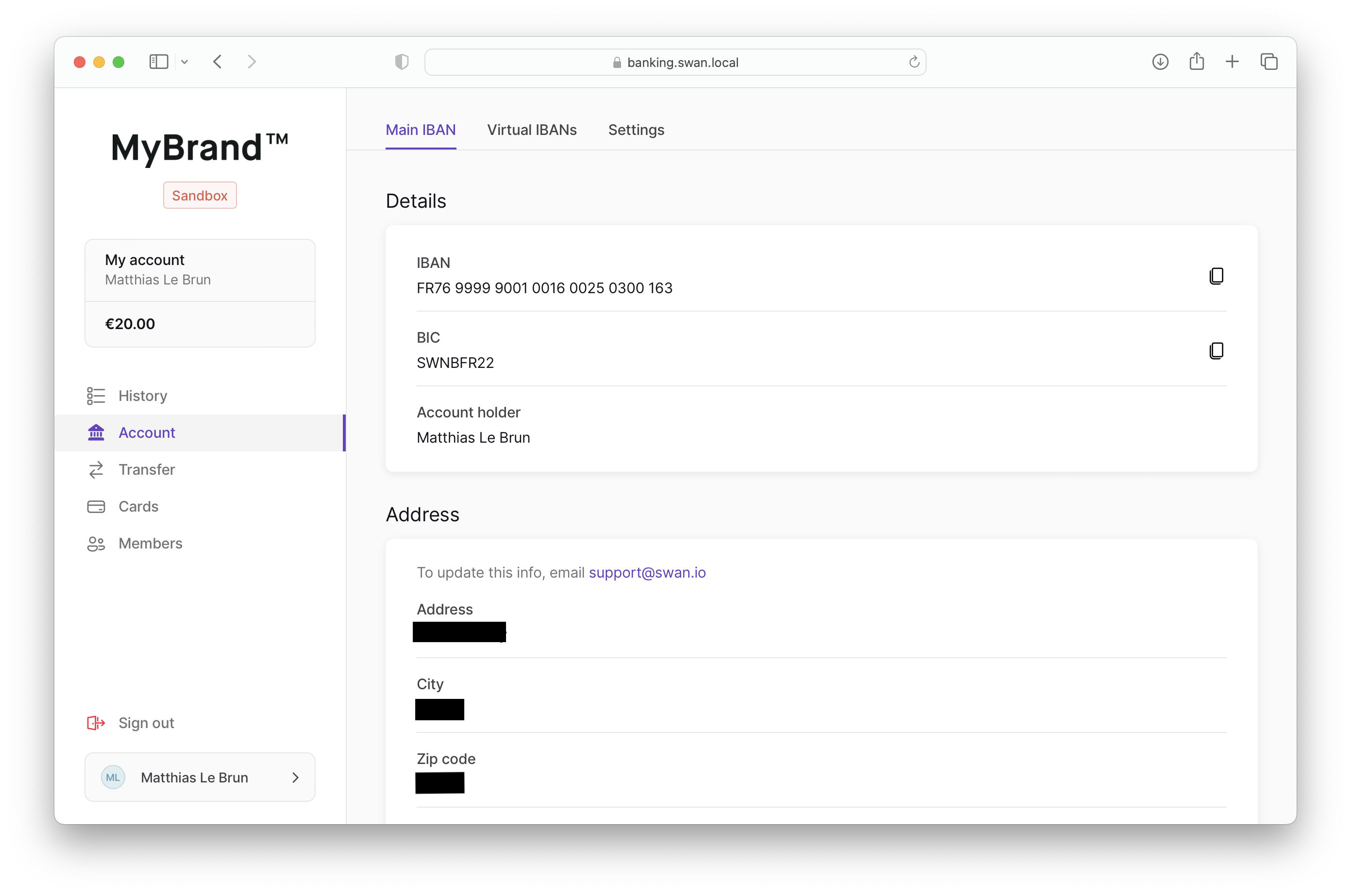
Virtual IBANs
The body of the virtual IBANs tab should include the following content:
- Add new button
- List of virtual IBANs
- IBAN (click to copy)
- BIC (click to copy)
- Status
- Cancel button for enabled virtual IBANs
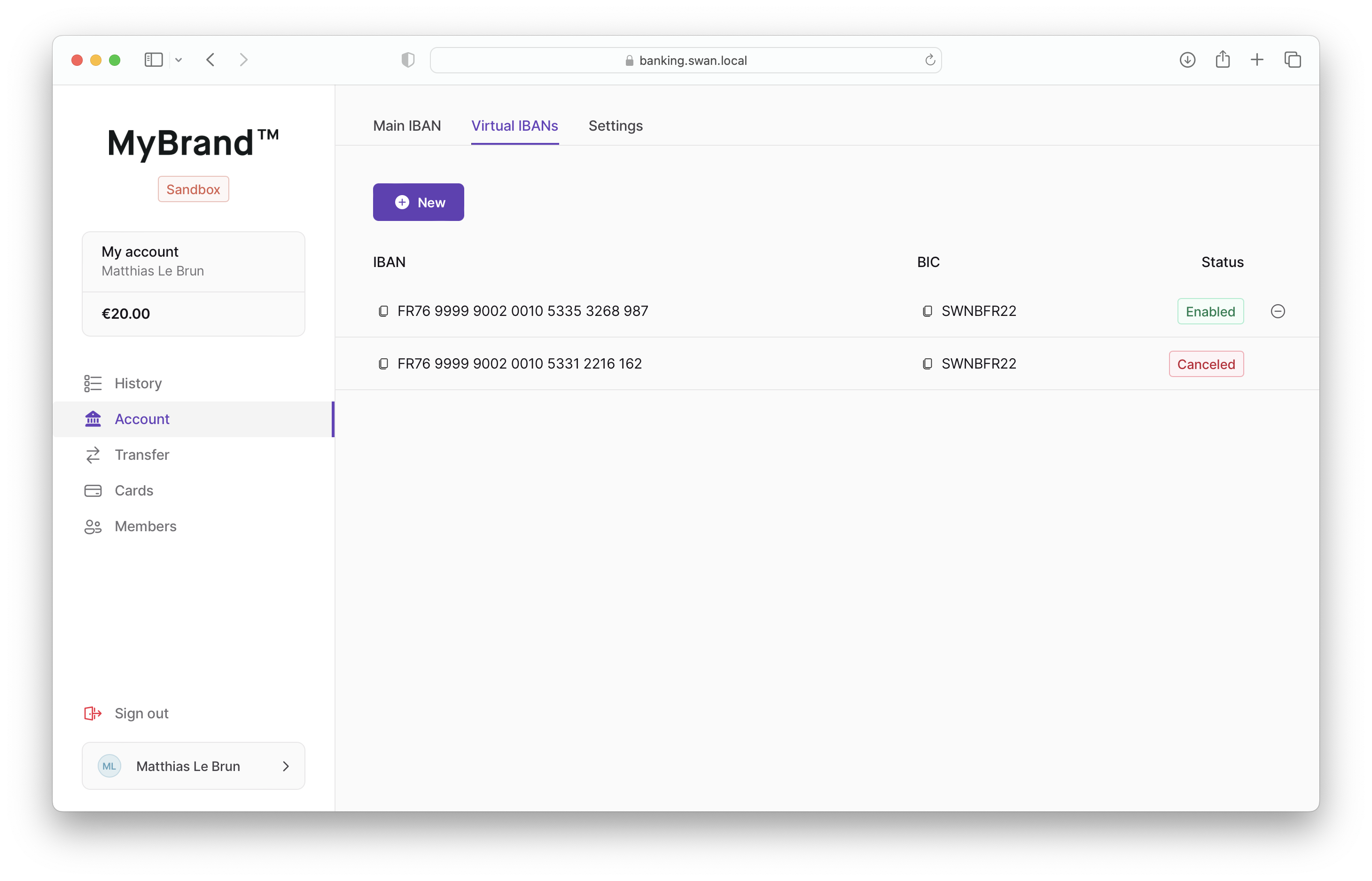
Add a new virtual IBAN
Adding a new virtual IBAN calls the addVirtualIbanEntry mutation.
The function works instantly, so no other front displays are needed; the new virtual IBAN appears on the list as soon as it's available.
Cancel a virtual IBAN
Users should be able to cancel enabled virtual IBANs anytime.
It's not quite the same as deleting an IBAN, which isn't possible, but the end-user function is the same: when a user cancels a virtual IBAN, it won't be available to send or receive payments.
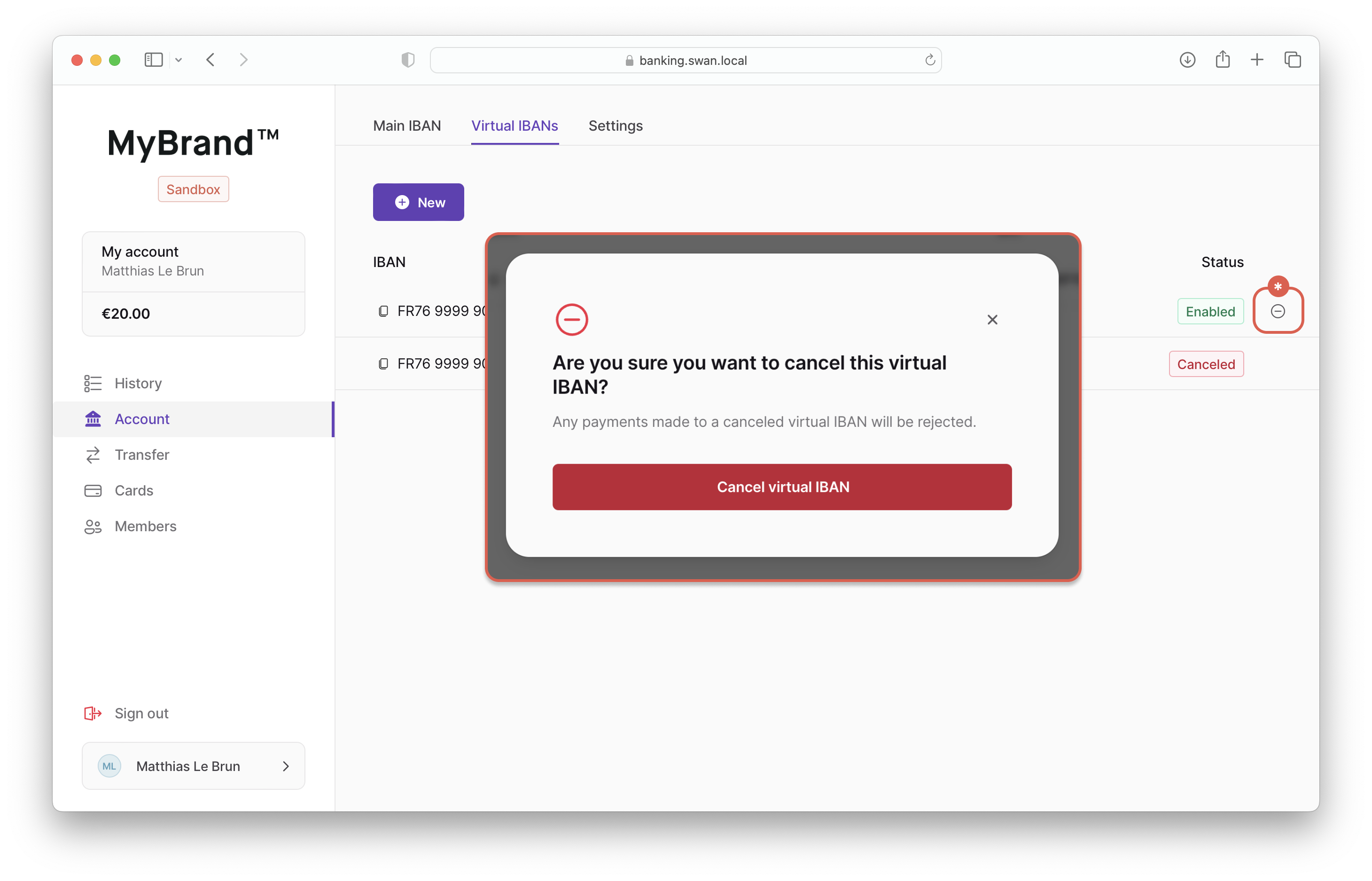
Settings
The body of the settings tab should include the following content:
- Details (uses the
updateAccountmutation)- Name field (
name) - Official document language field with dropdown to choose language (
language)
- Name field (
- Contracts
- Swan's terms and conditions with the option to open in a new window (generate the URL based on the
accountCountryand current location)
- Swan's terms and conditions with the option to open in a new window (generate the URL based on the
If the accountHolder is a company, add a field for the vatNumber that uses the updateAccountHolder mutation.