Individual onboarding
Use the individual onboarding process for users who are opening accounts for themselves.
Process overview
The first screen shows a overview of the steps to come.
When the user clicks Next after each step, the onboarding is updated in the API. This helps resume onboarding after a page reloads.
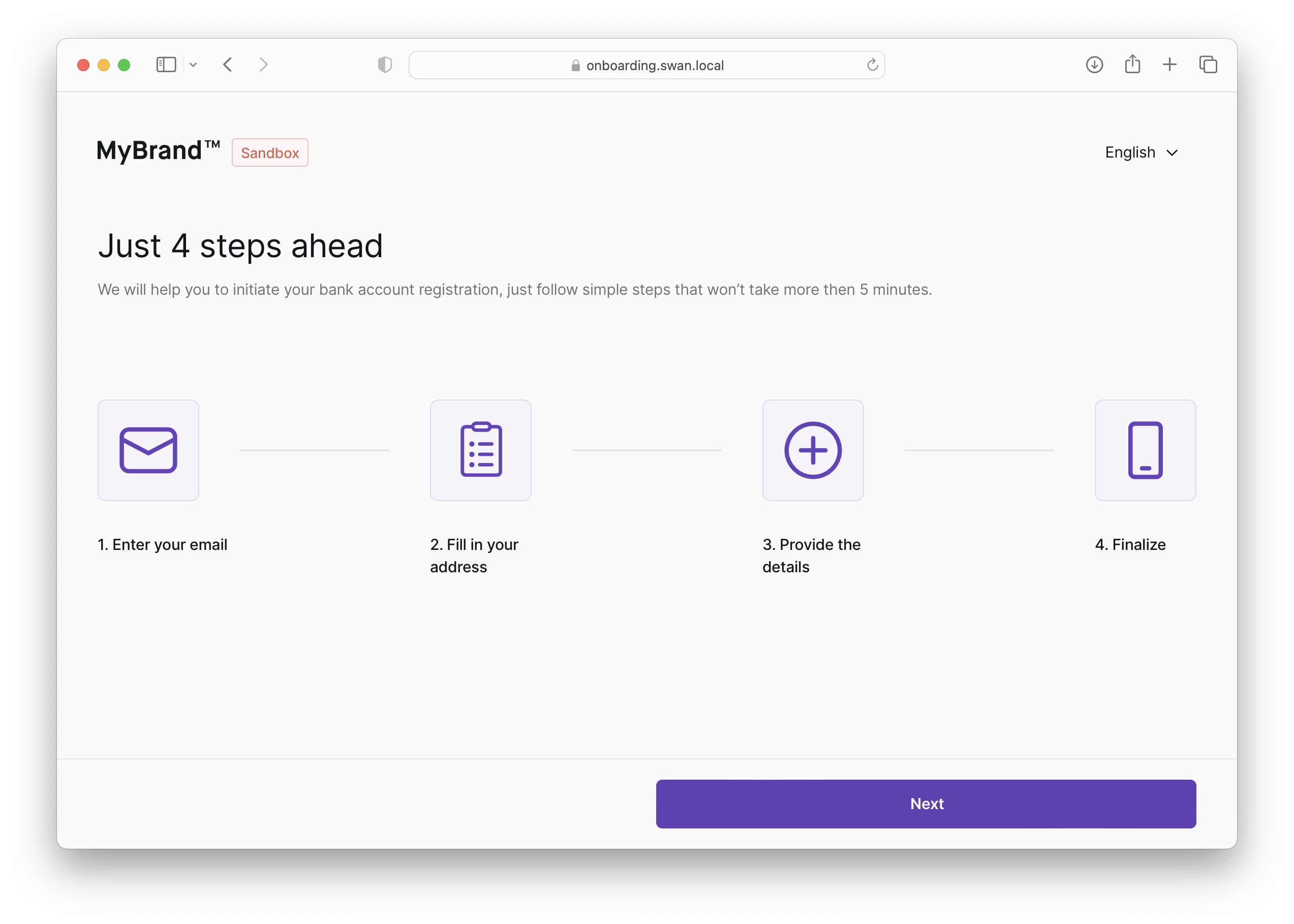
The form should include a stepper on top, displaying the four steps and the user's progress as they complete their onboarding.
Step 1: Email
The user must provide their email address. Email addresses are used for communication only and are never shared externally.
By clicking Next, the user accepts two sets of terms and conditions: yours and Swan's.
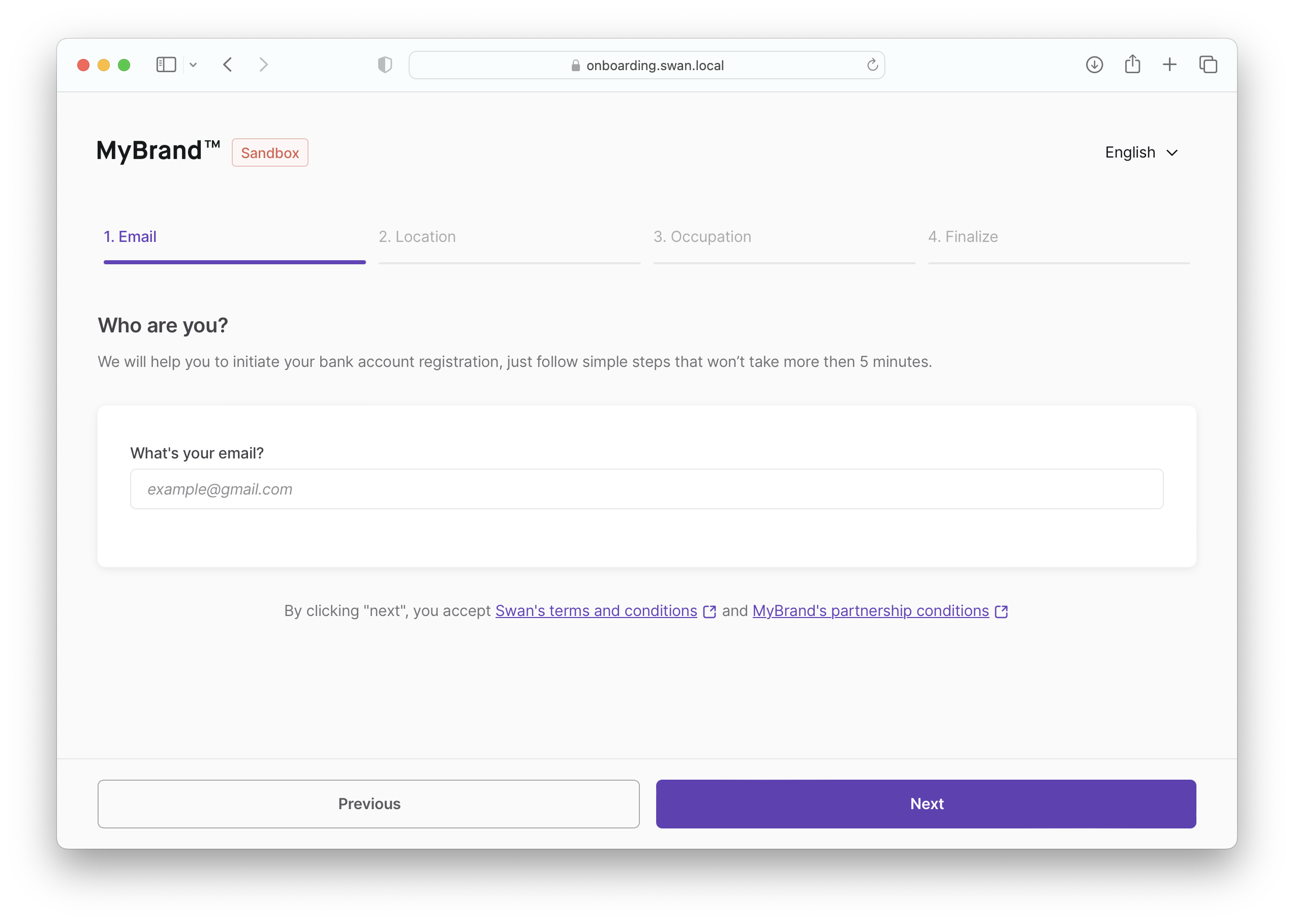
Step 2: Location
The user must provide their country of residence and their residence address.
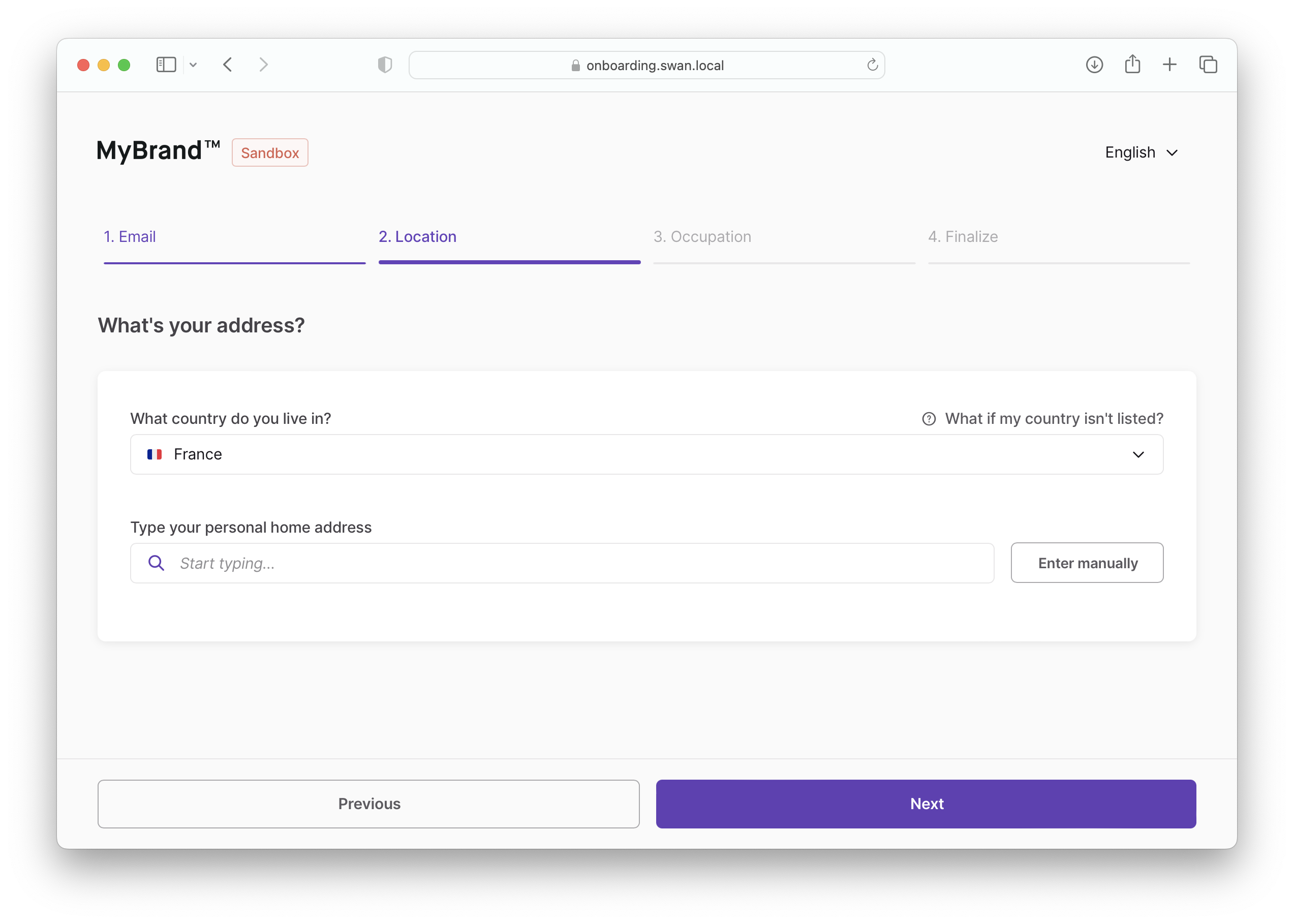
For users residing in Germany opening accounts with a German IBAN, their tax ID (Steuer-Identifikationsnummer) is required.
Step 3: Occupation
The user must provide their occupation and the range of their monthly income. This information is required for Swan to perform a Know Your Customer (KYC) analysis and is important to assess for potential fraud.
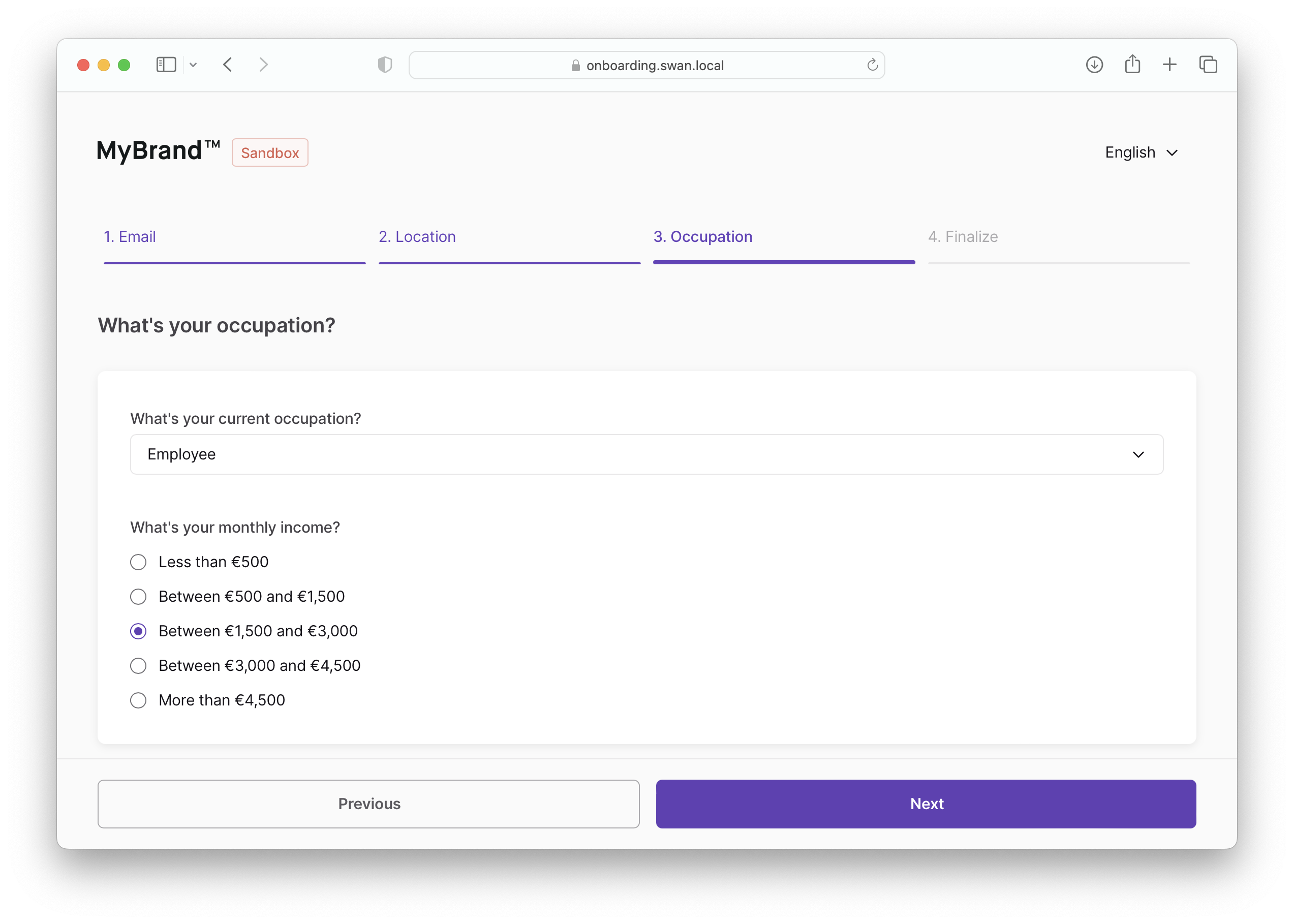
If the accountContry and residencyAddress are both Germany (DEU), an optional tax ID (Steuer-Identifikationsnummer) field is presented (11 characters, numbers only).
Step 4: Finalize
When a user clicks Finalize, several events occur.
- The user is instructed to get their mobile device.
- Swan checks for potential onboarding errors using
statusInfo. - The user is redircted to the OAuth2 server (if there are no issues with
statusInfo). - The user completes steps to enroll in the Swan constent app.
The OAuth2 link must have the following query parameters:
| Parameter | Description |
|---|---|
identificationLevel | Must match the value provided with your query paramaters (Expert, PVID, or QES) |
onboardingId | Link the user's onboarding ID |
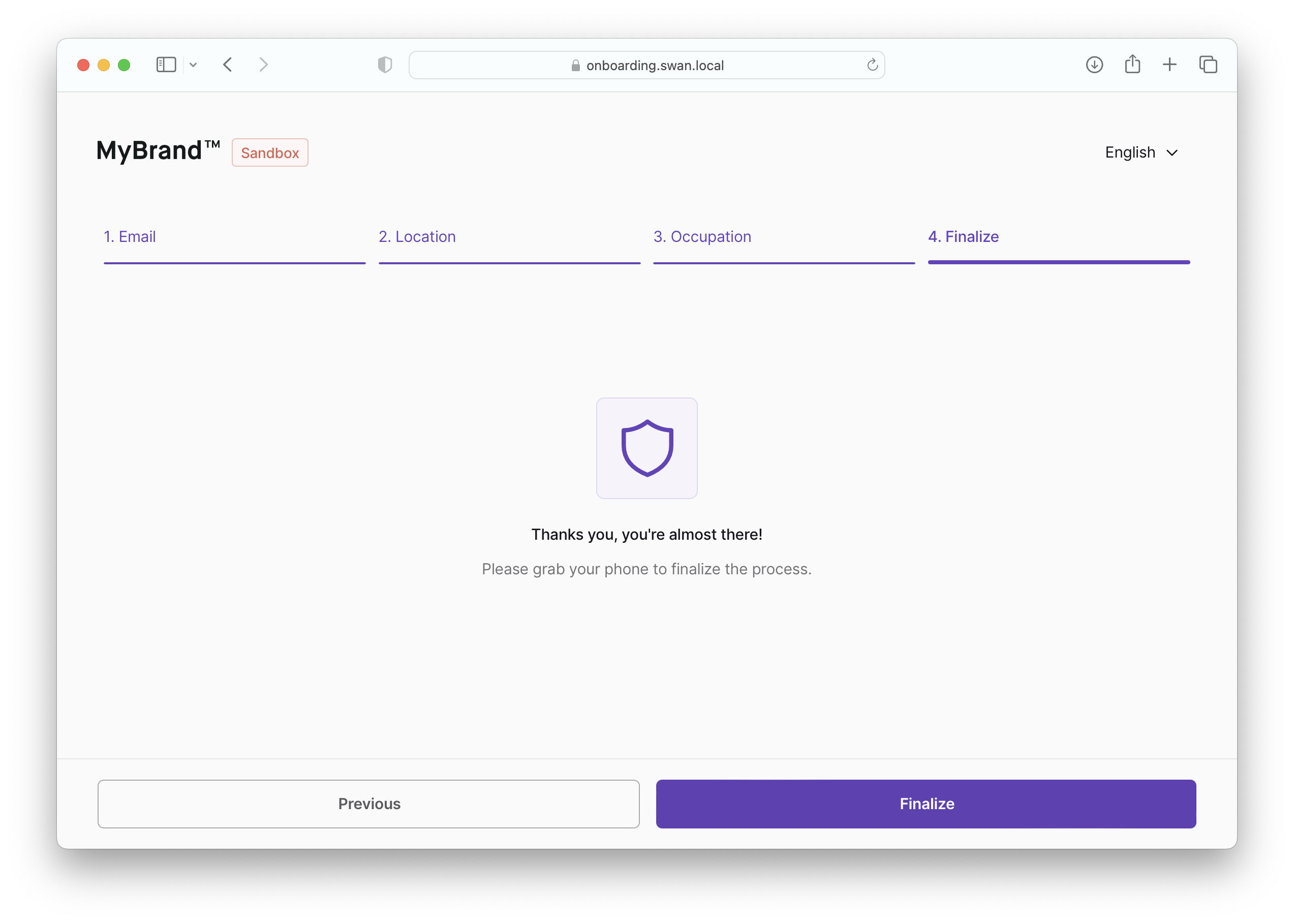
For security reasons, an onboarding cannot be accessed by the unauthenticated API after it is finalized.