History
Along with the main navigation, the history page should include the following content:
- Available account balance
- History tab: list of past transactions
- Upcoming tab: list of upcoming transactions
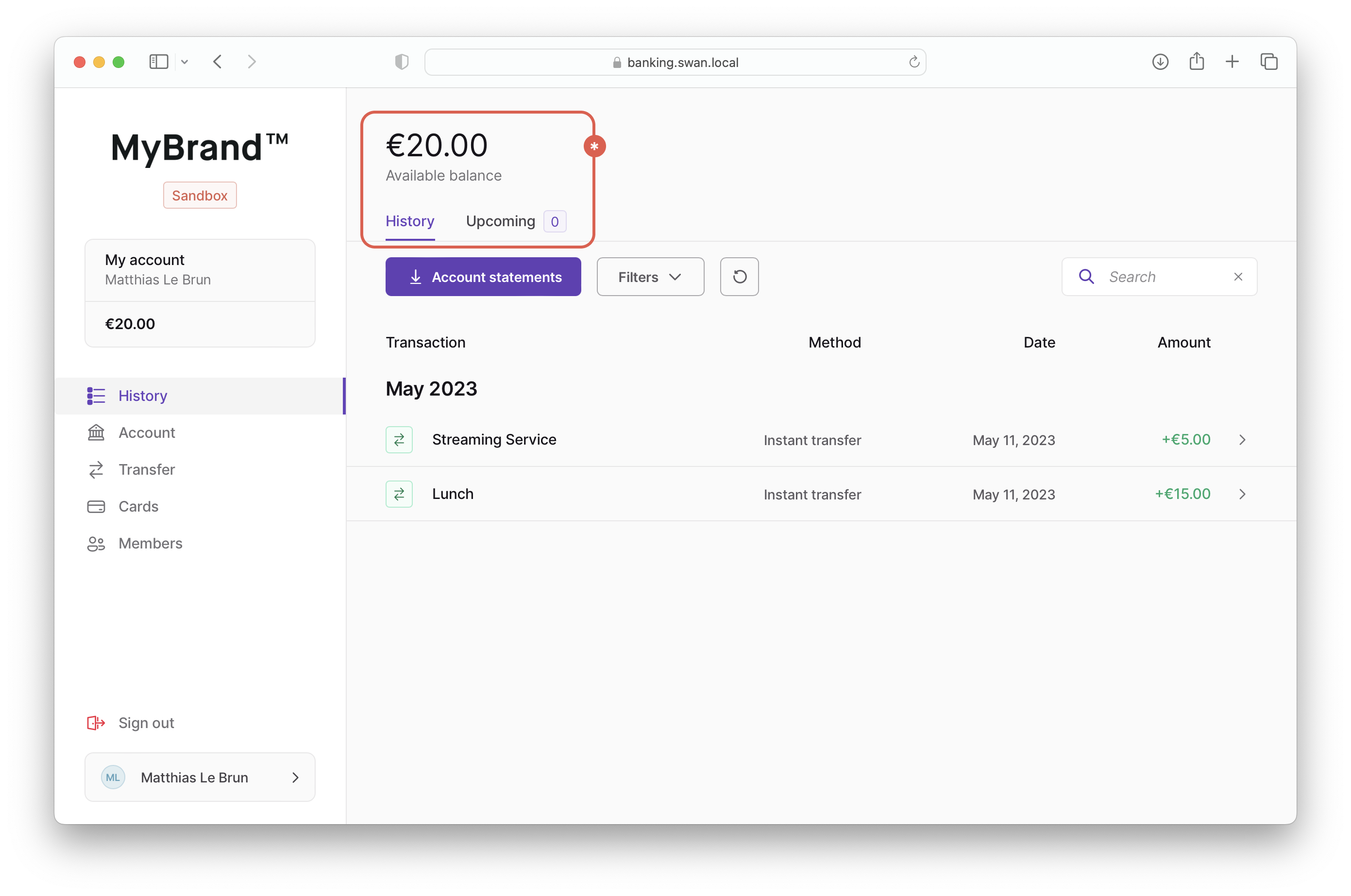
History tab
The body of the history tab should include the following content:
- List of past transactions
- Name of the transaction
- Transaction method (such as instant or recurring transfer)
- Date
- Amount
- Button to download account statements
- Filters
- Updated after
- Updated before
- Payment method
- Status
- Refresh button (refreshes the list of transactions)
- Search (only searches transactions)
The history tab shouldn't display transactions with the status Released or Upcoming.
These are card authorizations, not actual transactions, and are irrelevant for the end user.
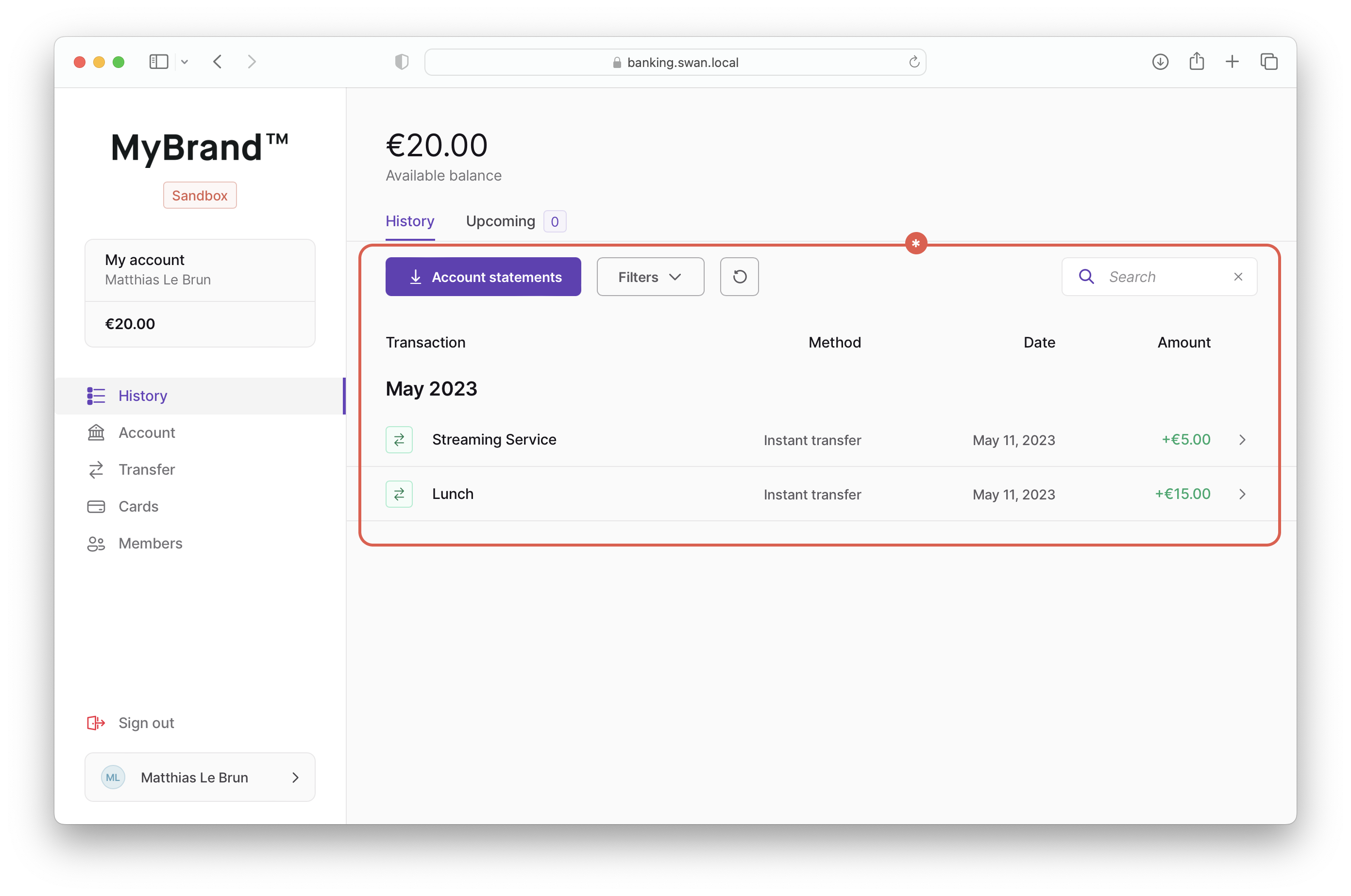
GraphQL query
Use the following GraphQL query to retrieve information about the transaction history.
GraphQL query
query {
account(accountId: $ACCOUNT_ID) {
transactions(first: $first, after: $after, filters: $filters, orderBy: $orderBy) {
pageInfo {
endCursor
hasNextPage
}
edges {
node {
...TransactionDetails
}
}
}
}
}
Account statements
Always provide a method for users to download their transaction history.
When a user clicks Account statements, a pop-in appears with a list of months for which downloadable account statements are available.
- Monthly: Account statements are generated automatically at the end of each month. They're available in PDF format only and in the account's default language.
- Custom: Generate your own account statements for a custom date range (up to 3 months). You can choose PDF or CSV format and any of Swan's supported languages.
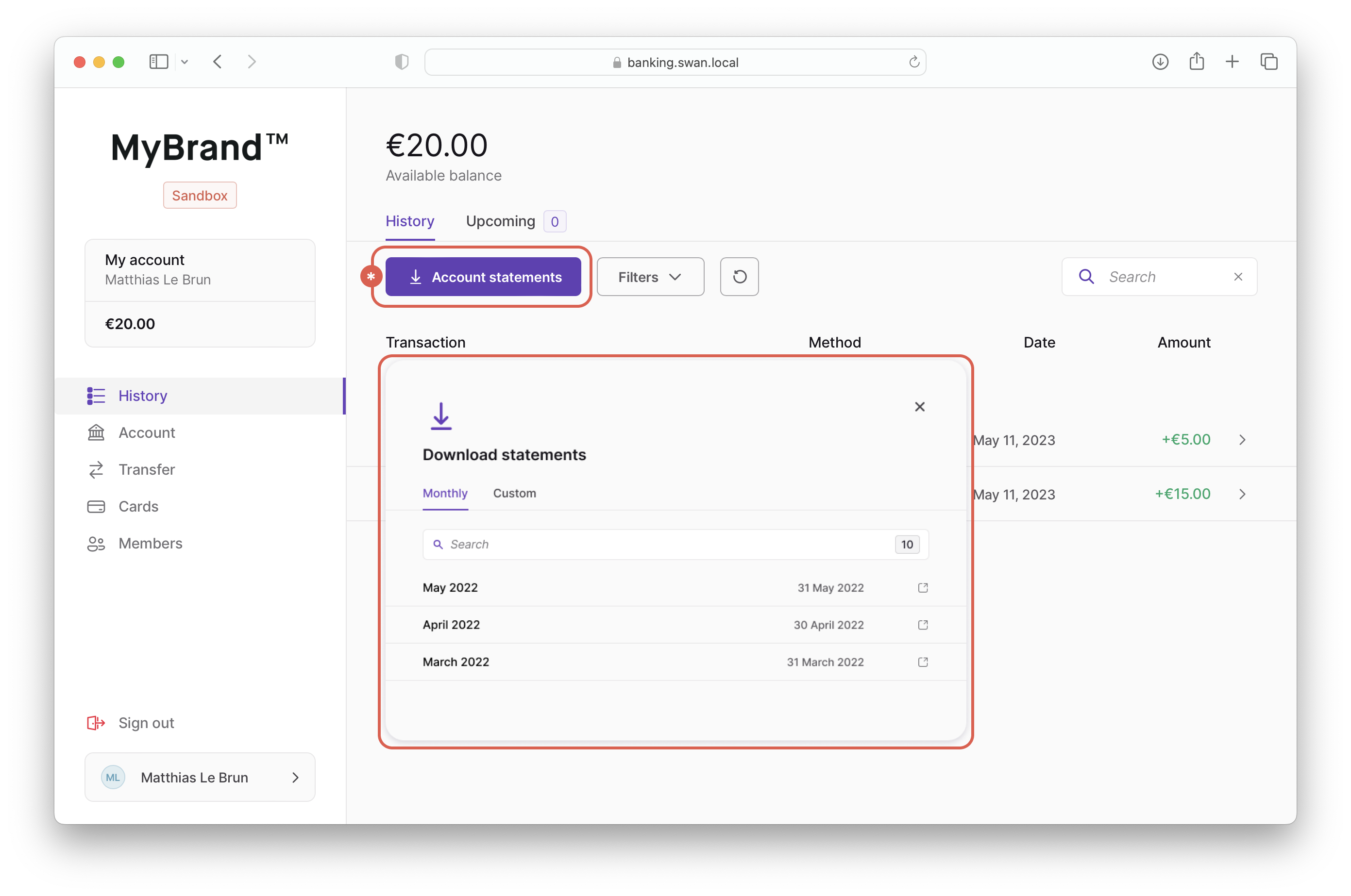
Upcoming tab
The body of the upcoming tab should include the following content:
- List of upcoming transactions
- Name of the transaction
- Transaction method (such as instant or recurring)
- Date
- Amount
The upcoming tab should only display transactions with the status Upcoming.
It is recommended not to provide filters.
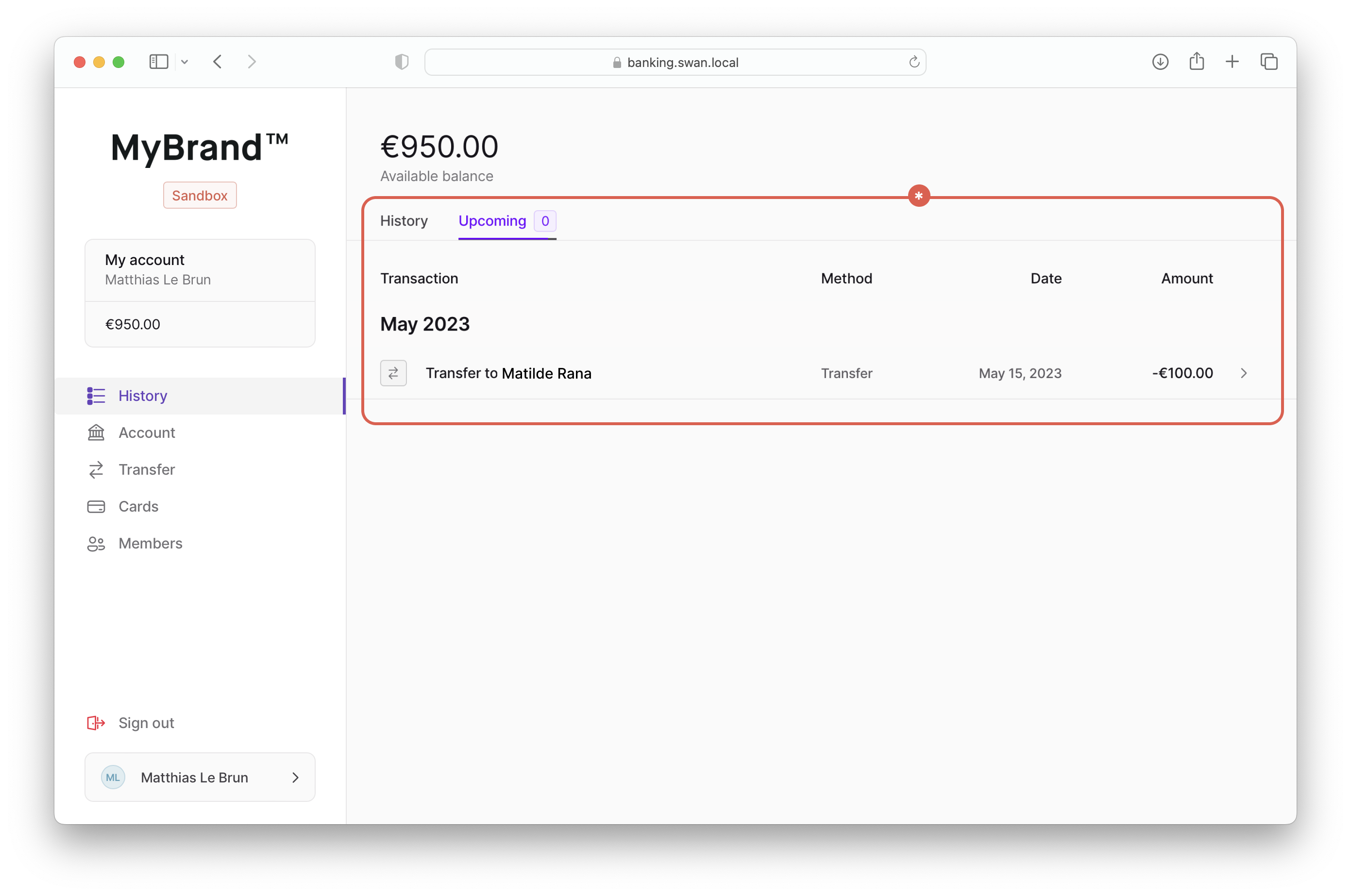
GraphQL query
Use the following GraphQL query to retrieve information about upcoming transactions.
GraphQL Query
query {
account(accountId: $ACCOUNT_ID) {
transactions(
first: $first
after: $after
filters: { status: Upcoming }
orderBy: { field: executionDate, direction: Asc }
) {
pageInfo {
endCursor
hasNextPage
}
edges {
node {
...TransactionDetails
}
}
}
}
}