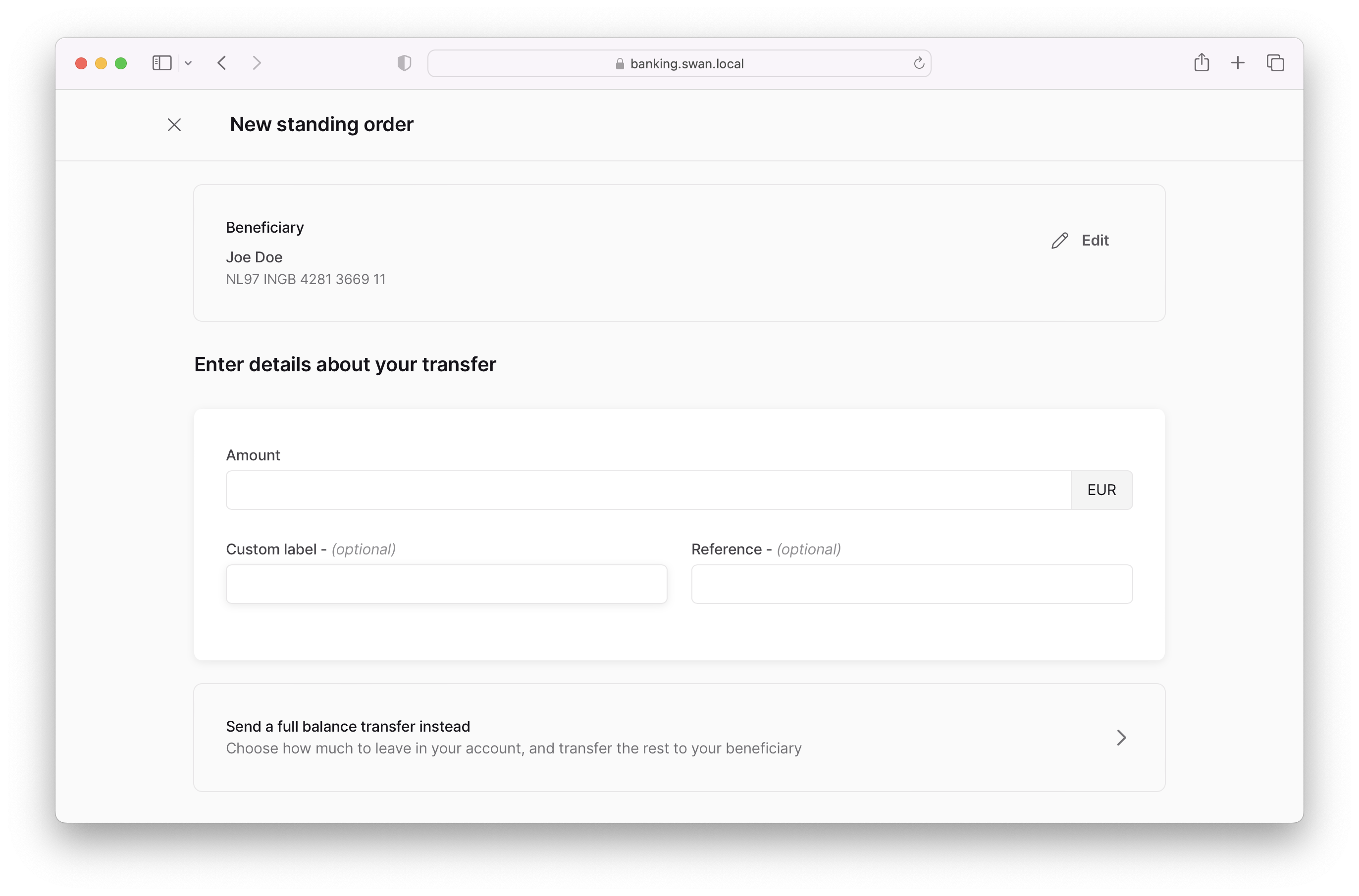Transfer
Along with the main navigation, the transfer page should include the following content:
- New transfer call to action, through which you can send a new transfer or schedule a new standing order
- List of active standing orders with option to filter for canceled standing orders
- Recipient
- Short explanation
- Recurrence
- Next execution
- Amount
- Actions (notably, a cancel button)
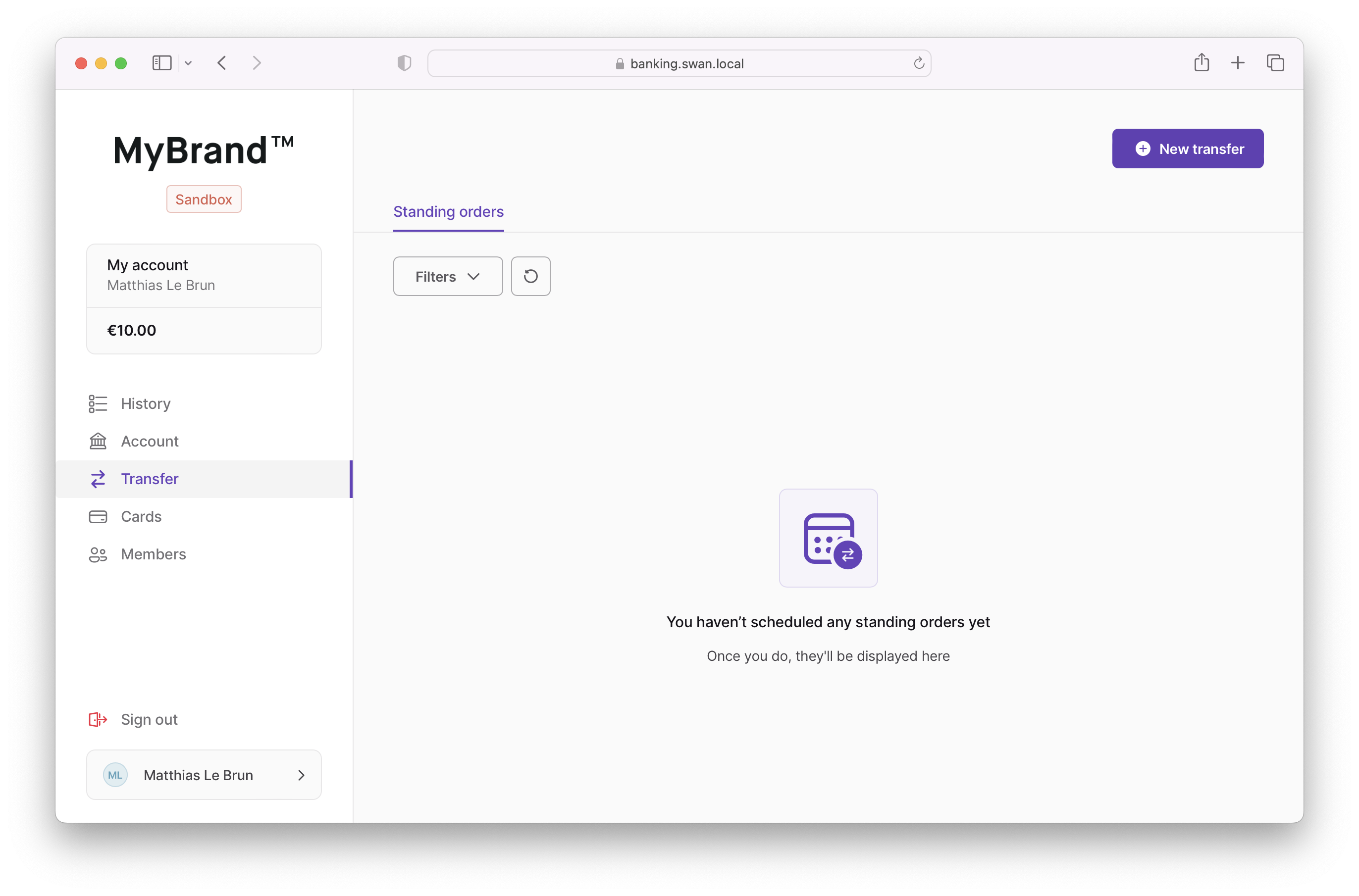
Transfer types
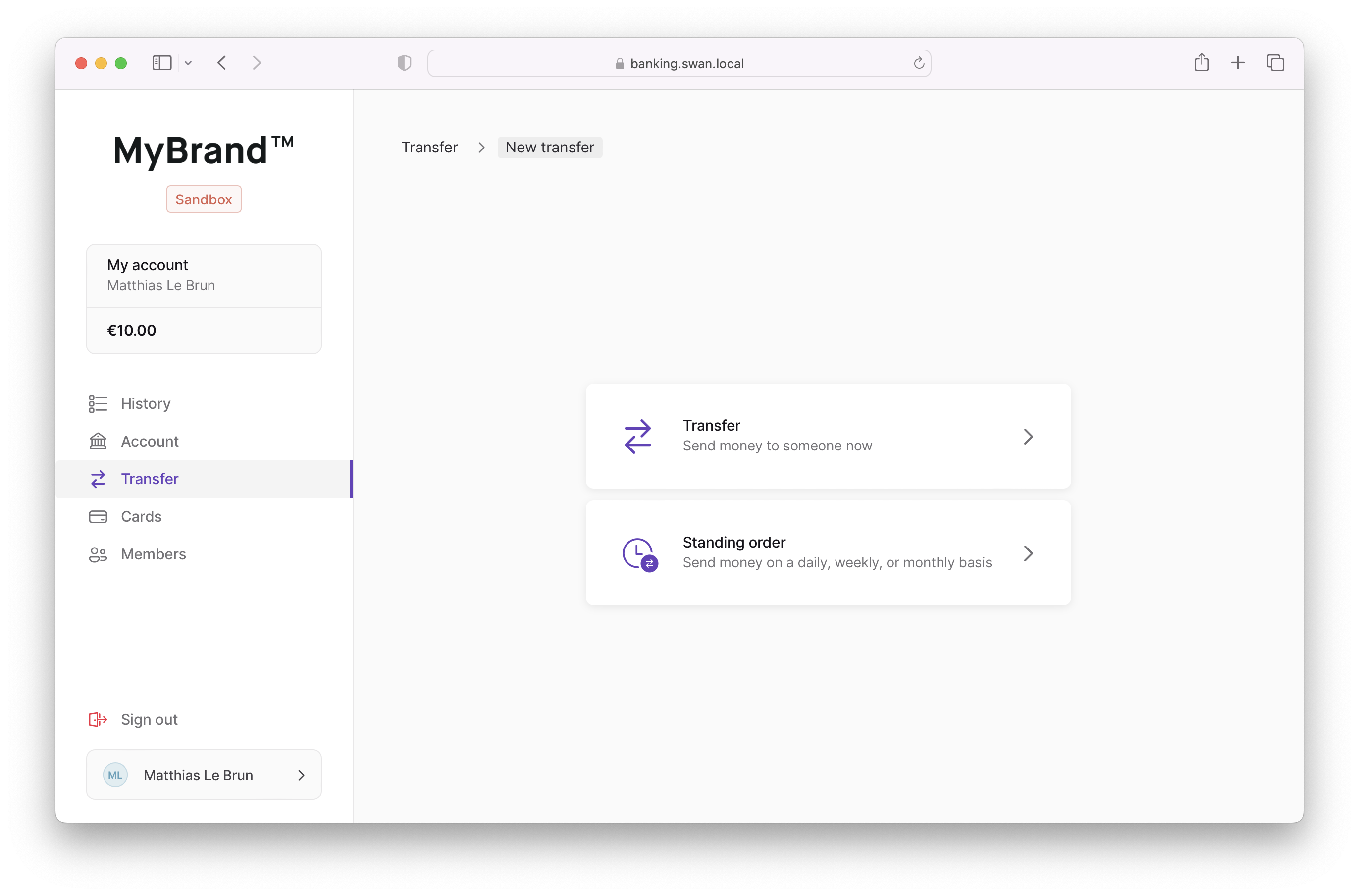
You can pick between regular and standing order (recurring transfer).
New transfer
When sending a new transfer, the following information should be collected from the user:
- Recipient name
- Recipient IBAN
- Reason (short explanation, reference number—whatever is needed for your use case)
- Transfer amount
- Schedule (standard by default; can also choose instant)
After the user clicks Confirm to send their transfer, redirect them to your consent URL.
For instant transfers, consider using InstantWithFallback mode.
If instant transfers aren't available for any reason, the transfer will continue as a standard transfer.
This saves the user from needing to send a different transaction.
Learn more about transfer modes in our main documentation.
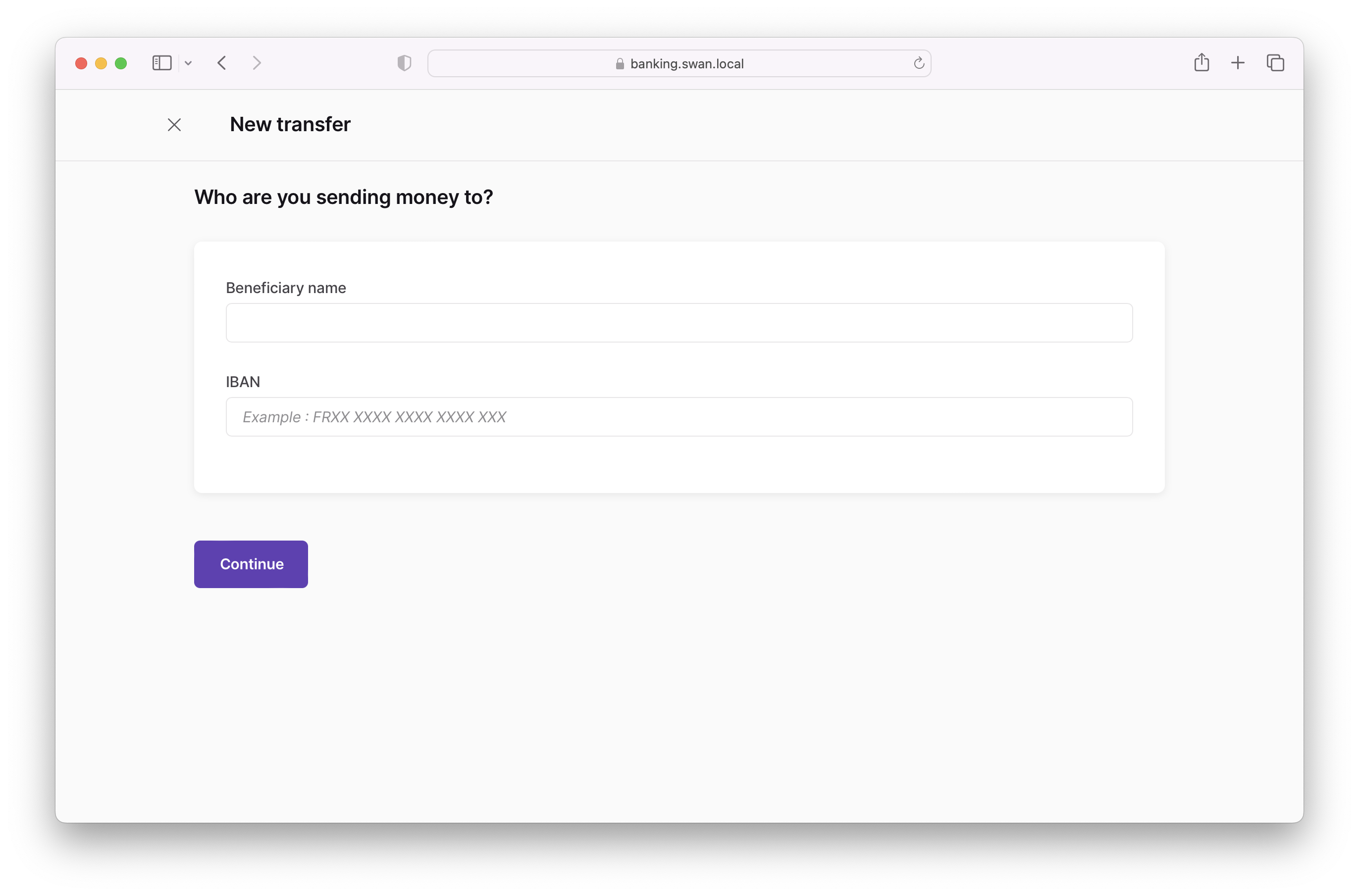
New standing order
When sending a new standing order, the following information should be collected from the user:
- Recipient name
- Recipient IBAN
- Reason (short explanation, reference number—whatever is needed for your use case)
- Transfer type (specified amount or full balance) and amount
- For full balance transfers, the user indicates how much should be left in the account. Everything else is transferred.
- Schedule (daily, weekly, or monthly)
After the user clicks Confirm to send their transfer, redirect them to your consent URL.