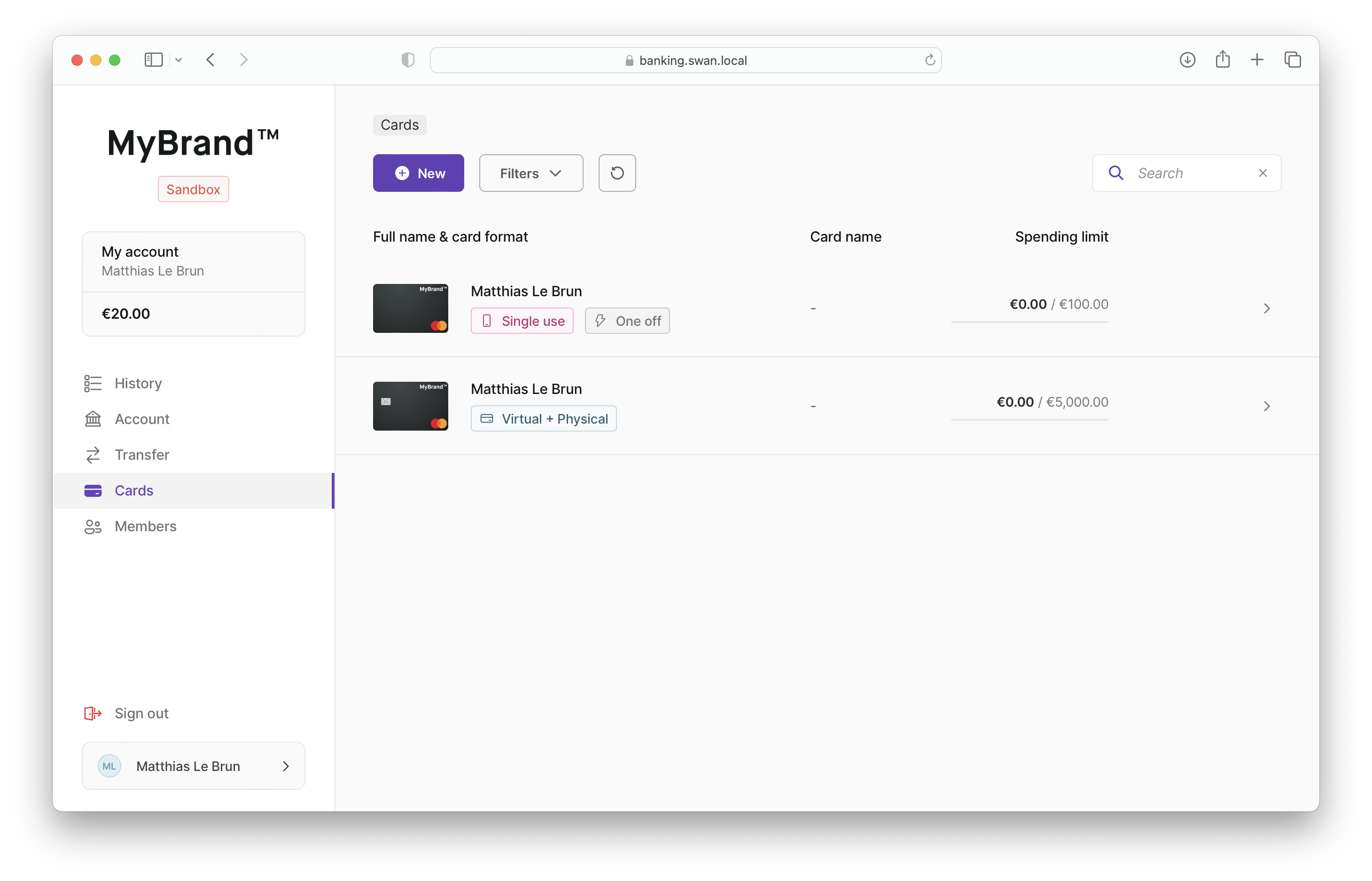Cards
The cards page is presented differently based on the user's account membership settings, so let's review the GraphQL queries first.
GraphQL queries
With account access
The following query works if the user can access the account (canViewAccount: true).
Retrieve all the account cards using the root cards query field and an accountId filter:
query {
cards(filters: {accountId: $CURRENT_ACCOUNT_ID}) {
# ....
}
}
No account access
The following query works if the user doesn't have view access to the account (canViewAccount: false).
Retrive cards attached only to their membership:
query {
accountMembership(id: $CURRENT_ACCOUNT_MEMBERSHIP_ID) {
cards {
# ...
}
}
}
Card list views
The view of the card list changes based on how many cards are displayed.
No cards
If the query returns no cards, provide a way for users to add a card. No other content is needed in the body of the page.
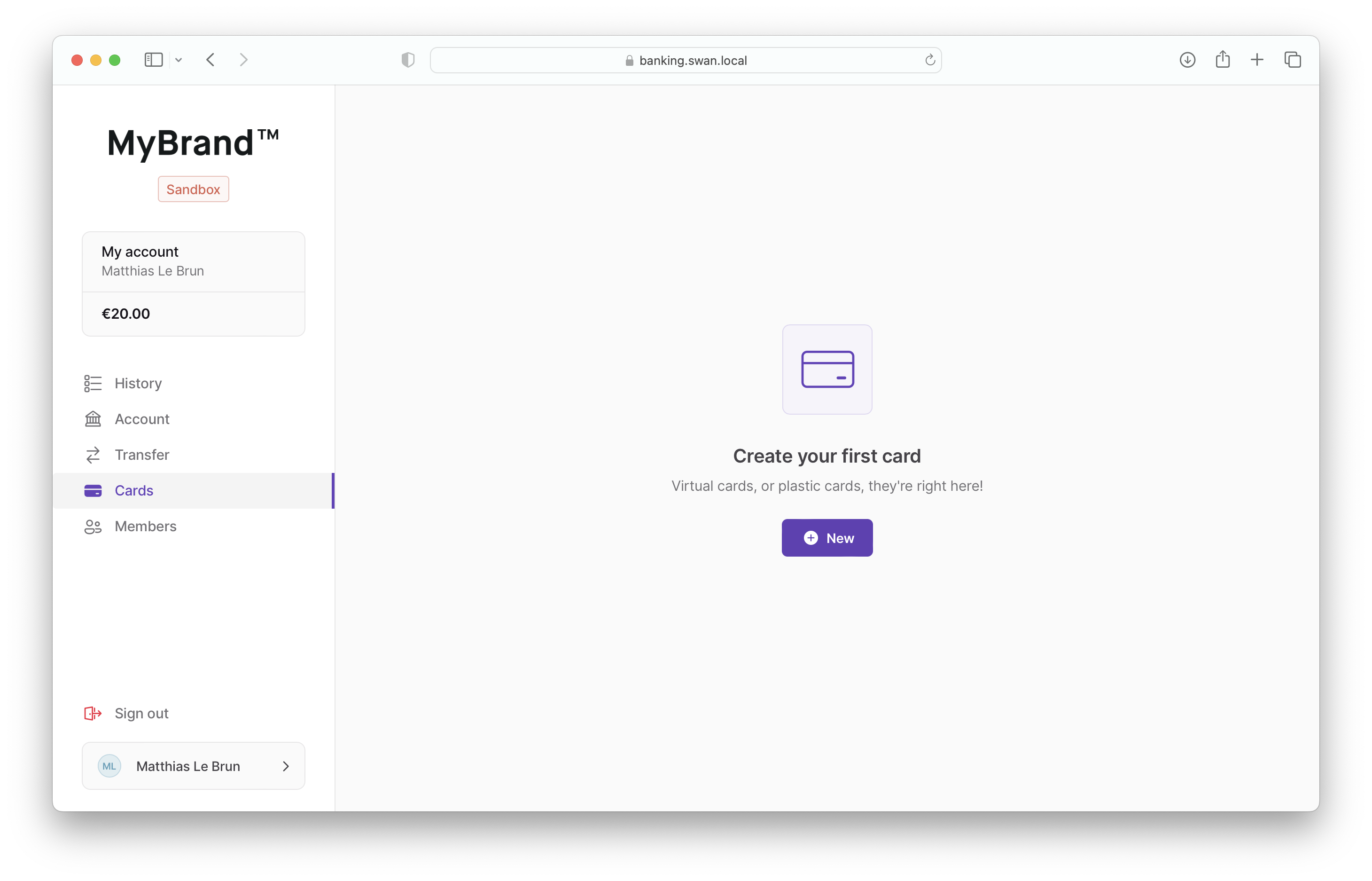
Single card
If the query returns a single card, the body of the page should include the following content:
- Tabs for virtual cards, physical cards, mobile payments, and transactions
- Large image of the card with all card details (such as cardholder name, card number)
- Card's spending limit
- Remaining amount available to be spent over the next 30 days
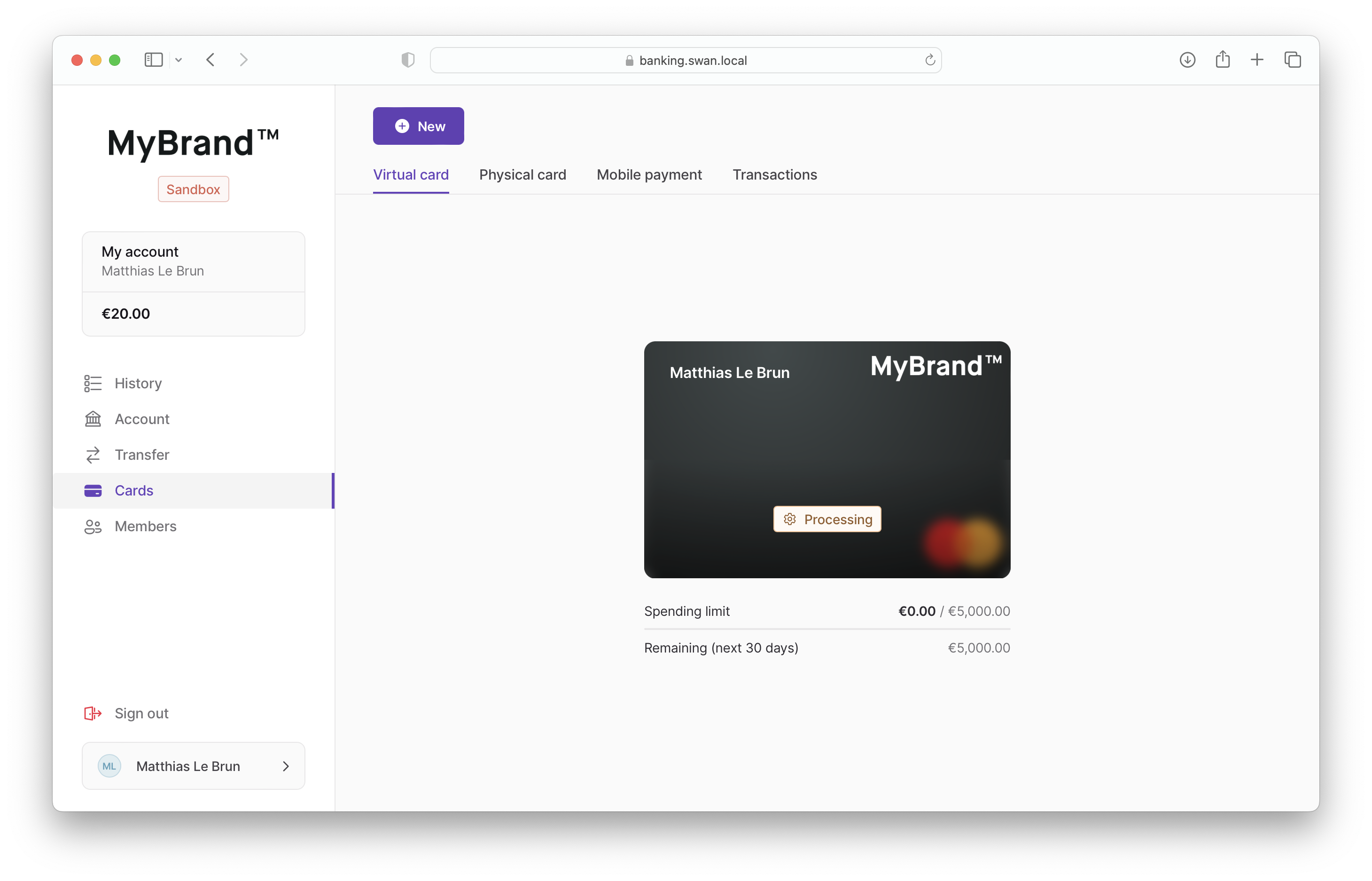
Multiple cards
If the query returns multiple cards, the body of the page should include the following content in a list format:
- Button to add a new card
- Filters for status and format
- List of cards
- Small image of the card
- Full name and card format
- Card name
- Spending limit (remaining balance over total spending limit)